Is there a way to get this report without the ticket description?
Announcement
Collapse
No announcement yet.
Ticket List By Manager
Collapse
X
-
nattivillin
- 1146
Ticket List By Manager
-
Support Team
- 7532
Re: Ticket List By Manager
Sure, you can copy the system report to create a custom one and then remove the Ticket Description field from the report template using the built-in Report Designer.
For detailed information on customizing reports, please use the links below:
* Reports Designer User Guide
* Reports FAQ
Hope this helps.
-
nattivillin
- 1146
Re: Ticket List By Manager
Can i also remove the first page with the filtering criteria?
Comment
-
nattivillin
- 1146
Re: Ticket List By Manager
I just copied & opened the designer. This will take me hours.
Can you tell me exactly which section to remove?
<i so dislike this report designer>
Comment
-
nattivillin
- 1146
Re: Ticket List By Manager
Also, how do i remove the inactive employees from the filter selection list?
Comment
-
Support Team
- 7532
Re: Ticket List By Manager
Removing a single Ticket Description should take less the a minute! Look at the printed report, see where the field is located, look for it in the report template in the designer, select it (and then you should see the selected field that tells you it's the Ticket Description) and hit the Del key. Save. Done! Spending some time with the designer should open the door for many other customizations and changes to existing report layouts, so it worth spending some time learning it.
When generating the report there is a checkbox whether to include (or not) filtering parameters. See how it works with your customized report.
Inactive employees will always appear and be available for filtering when generating report. The idea is to allow you to get access to all data even if the employee is not longer active and working with you.
Hope this helps.
Comment
-
nattivillin
- 1146
Re: Ticket List By Manager
Can we add a check box that says "exclude inactive employees" and be defaulted to checked?
Maybe you only have 3-4 old employees to look at, but when i have to scroll through 15 names I never want to see again, to find the 1 name i want, it is a serious time waster.
Comment
-
Support Team
- 7532
Re: Ticket List By Manager
Nope, it isn't possible. Reports provide access to all employees, active/inactive and in case you need to filter the report for specific one/s you should pick their names from the list.
Comment
-
nattivillin
- 1146
Re: Ticket List By Manager
Sounds like you don't consider wasting time scrolling to a long list of worthless names as being a problem.
Comment
-
Support Team
- 7532
Re: Ticket List By Manager
OK, the above works exactly as described, however, I think that I know why you keep referring to it as a problem. You probably use an older version of RangerMSP. The good news are that employee selection in Reports and other places was enhanced in RangerMSP 14 and inactive employee are hidden by default with an option/checkbox to show them as shown on the image below. I actually think that this change was made based on your feedback :-)
In case my assumption is correct, please go ahead and upgrade your system.
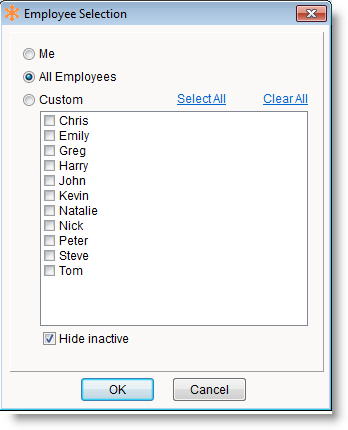
Comment
-
nattivillin
- 1146
Re: Ticket List By Manager
Ah. It pays to upgrade!
Thank you.
Comment

Comment