We are trying to get more usage out of the quoting feature. We have run into a few issues that I am sure can be resolved.
We created a custom quote form. It looks nice and we have a good starting point. We want a few different quote forms, for the different departments. We copied our base (custom) form, edited it, and saved it. How do we use it?
Once we add all the line items and such to a quote, under preview I only see the our (custom) one and quote forms 1-4. Why don't the others show up?
The same goes when we try to email it. We have designed a custom html email to say what we want but we try to email, the same thing always appears. The drop down only lists the same (custom) and quotes 1-4, but when you hit the email button you get our original html formatted email.
How do we choose from our different quote templates to show the quote, and how do we choose our different html templates to send the quote?
We created a custom quote form. It looks nice and we have a good starting point. We want a few different quote forms, for the different departments. We copied our base (custom) form, edited it, and saved it. How do we use it?
Once we add all the line items and such to a quote, under preview I only see the our (custom) one and quote forms 1-4. Why don't the others show up?
The same goes when we try to email it. We have designed a custom html email to say what we want but we try to email, the same thing always appears. The drop down only lists the same (custom) and quotes 1-4, but when you hit the email button you get our original html formatted email.
How do we choose from our different quote templates to show the quote, and how do we choose our different html templates to send the quote?

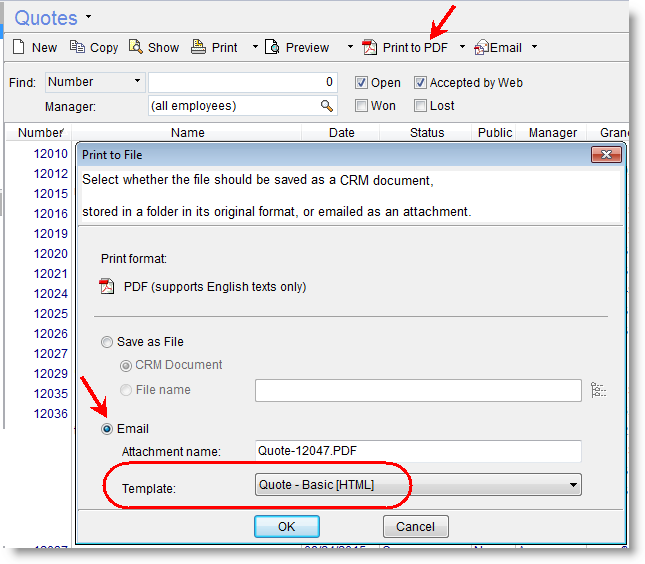
Comment