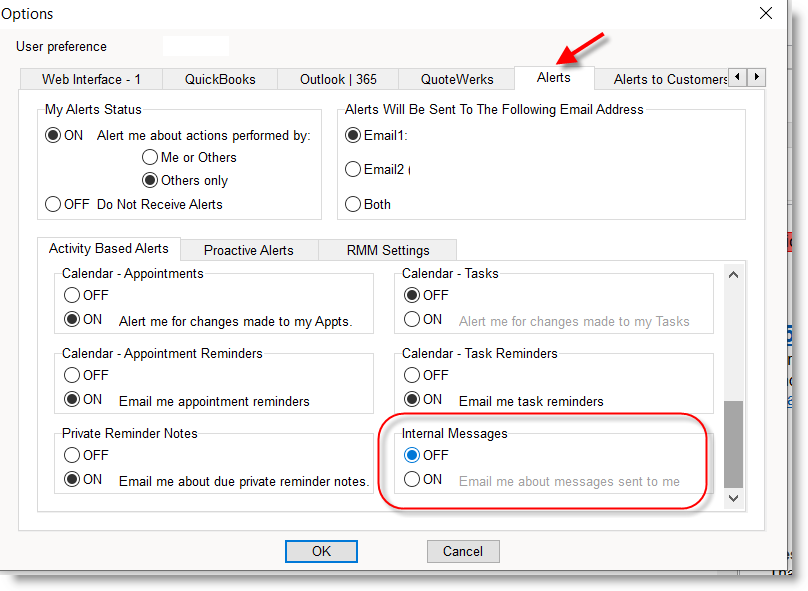|
|
|||
|
|||
|
Seems something isn't working right.
I was sent a ticket message from a team member through history>Message. The message arrived as an email. I responded to the email, and the customer then asked why was he getting this message. What went wrong here? Why would the ticket recipient be copied on an internal message? |
|
|
|||
|
|||
|
Thank you for posting this.
In case a Ticket number was listed as part of the email subject line then the scenario you described is valid. The email about the internal email is a part of email alerts that are sent about various updates in the system. Replying to such emails, especially when the Ticket number exists on the subject line, will result in processing the email as an employee response (i.e. the message came from an employee and it has a ticket #) and will get distributed to all Ticket recipients - external (customer) and internal (employees). You could prevent the email being distributed to the customer by always adding a fixed keyword *123* to the subject line - this way the email will be forced to processed as an internal reply and will be sent only to employee recipients listed on the ticket. Hope this helps and makes sense. |
|
|
|||
|
|||
|
The subject line is: RE: CommitCRM Message - New (2 Standard) [Ticket 0500-17846, RI94]
Since the subject has a ticket number, customers have always received copies of messages. This is unfortunate... Is there a way to modify the template used for messages and remove the ticket number or add a Keyword? I suspect users (myself included) will often forget to use a keyword. Feature Request - if a message is sent that only includes tech's, the temple should automatically be changed where it doesn't have a ticket number so it's marked internal. If we didn't include the customer, it is probably not for them (internal). |