New in version 17
The following covers most of the changes included in this new version.
IT Documentation – New Asset Management Tools
Tracking, managing and documenting IT assets has just become much simpler and more powerful.
The new version brings new tools and options to more easily be on top of the different Assets that you manage.
The new tools include:
- Manage Assets by types.
- Customize the Asset types to reflect the Assets that you manage.
- Manage configuration templates per Asset type.
- Automatically have configuration settings applied to new Assets by their type.
- Out-of-the-box predefined Types and Configurations (fully customizable!).
- Easily apply Configuration note templates to existing Assets – by type!
- Newly designed New Asset window.
- Better workflow when editing Asset configurations as part of the process of adding new Assets.
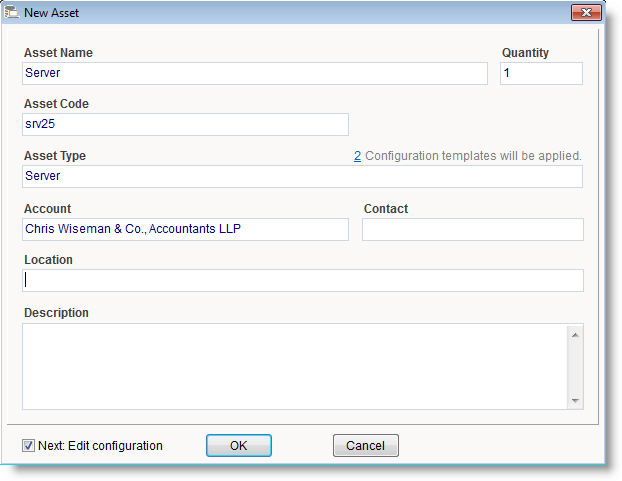
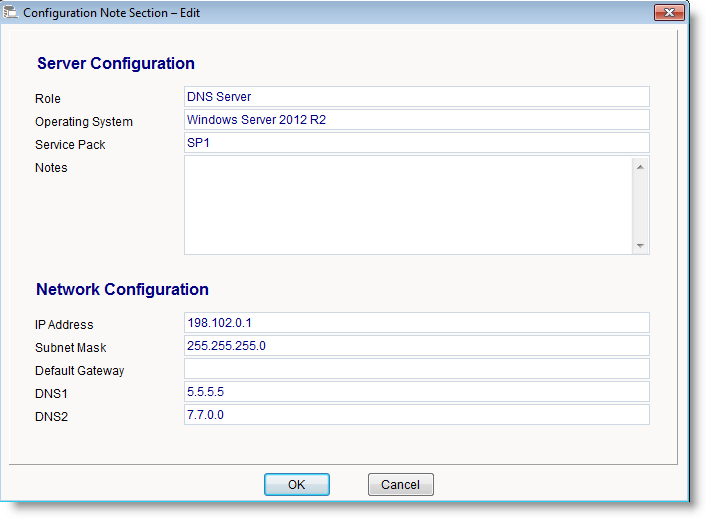
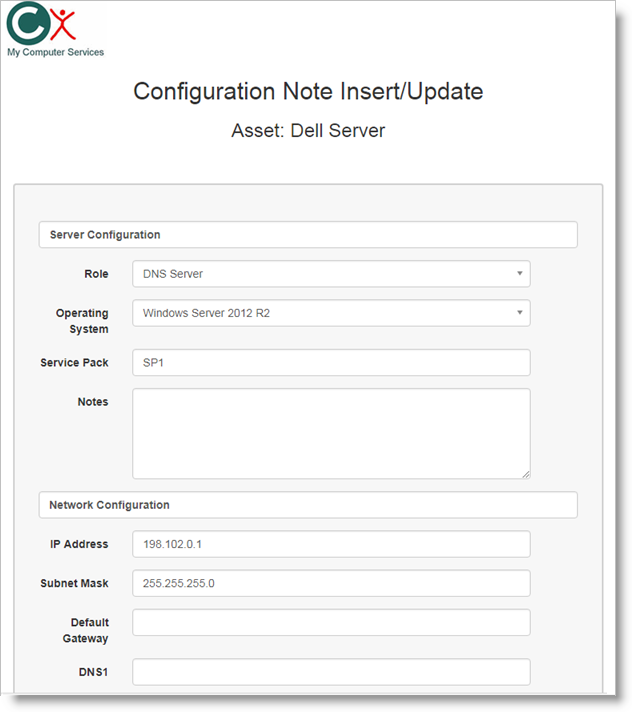
Password Manager
The new powerful Password Manager feature has just been further improved!
- Link to individual Contacts – Passwords can now be managed at the secondary contact level. This comes in addition to managing Passwords at the account and asset levels. This allows you to link passwords to people!
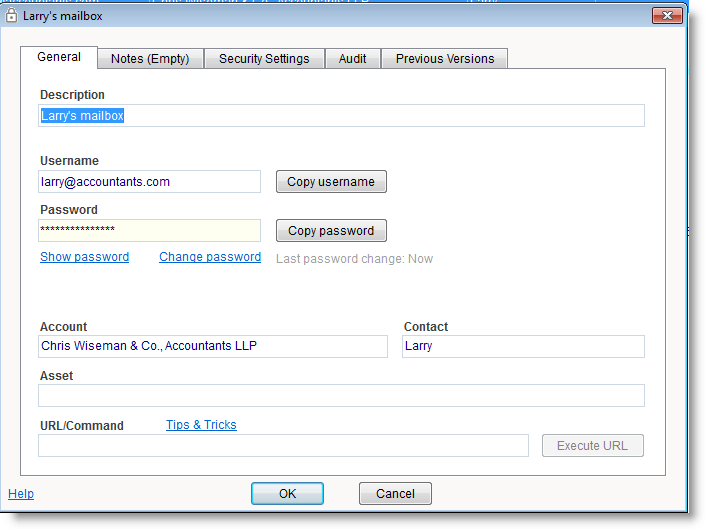 Password details – Web Interface
Password details – Web Interface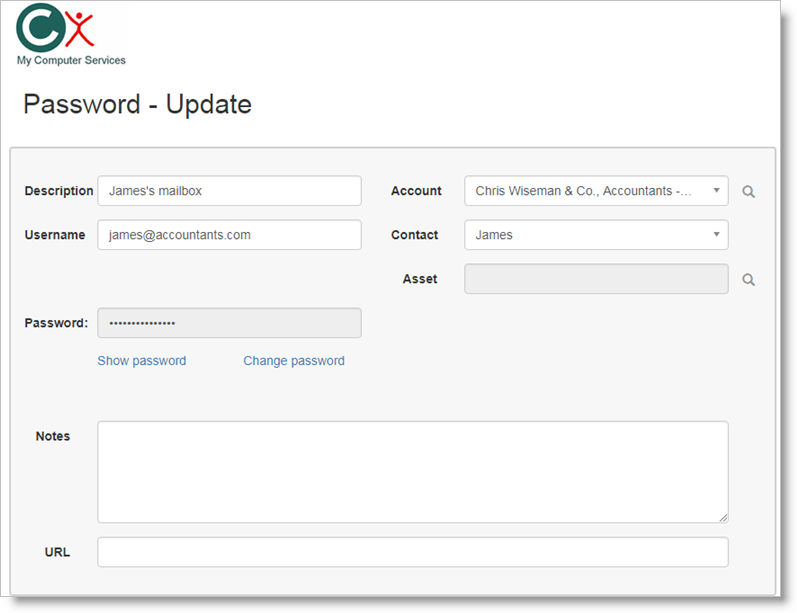
You can also search and filter Passwords by Contact:
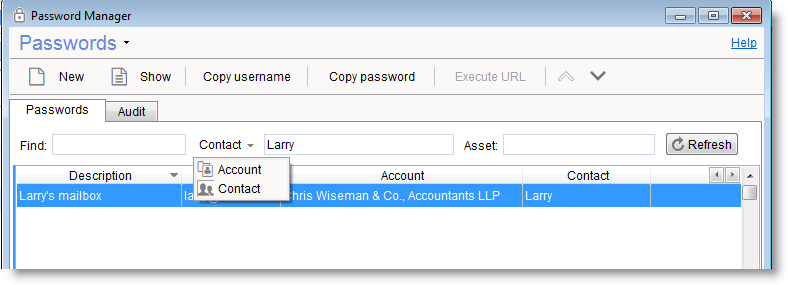
- Import Passwords – Have you been using another method to manage passwords? Using the new Password Import tool you can now import all Passwords into the app with only a few clicks. Simply save the existing passwords into an Excel or CSV text file and have them imported in seconds.
Tickets – Enhanced New Ticket Window
The new Ticket window has been enhanced and you can now set values to additional fields when adding Tickets. Using the new Details tab, you can save time and have a more streamlined experience when adding new tickets.
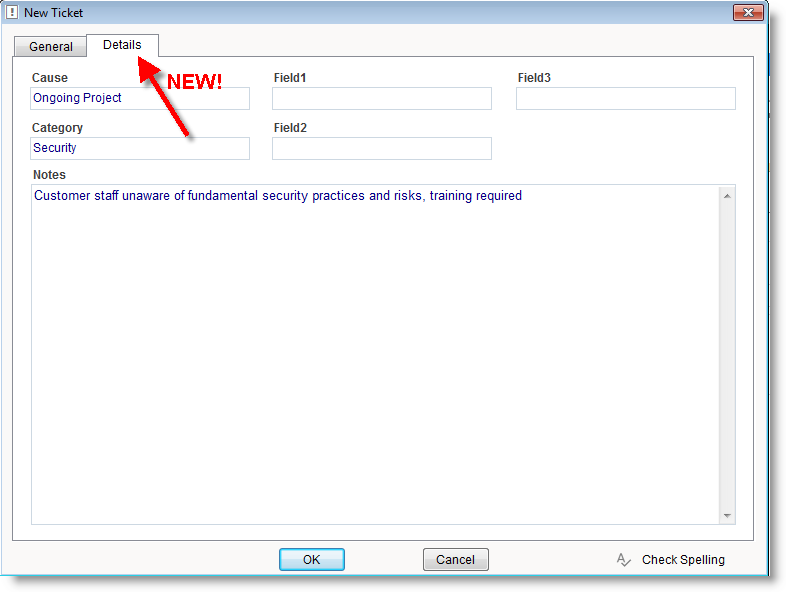
New! Proactive Alerts
Let your PSA keep you on top of everything. Receive email notifications on scenarios discovered by the system, per your preference.
Configure your personal proactive alerts to monitor ticket open and due dates, scheduled appointments and tasks.
For example, select to get notified when –
- A Ticket is due in 2 hours.
- A Ticket is overdue for over a 4 hours.
- A Ticket is open for more than 3 days.
- An appointment starts in 30 minutes (regardless of reminder settings).
- A Task is due in 24 hours.
* Monitoring times are fully customizable per rule!
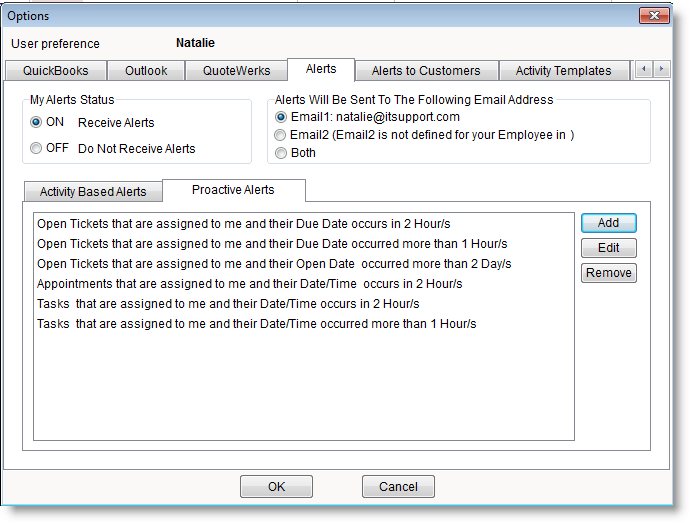
Tickets – Configure Mandatory Fields for New Tickets
Have a better and more strict workflow!
You can now better adjust the new Ticket creation process to your business requirements.
System administrators can now select which fields are mandatory when new tickets are being added. You can configure this feature by visiting Tools > Options > Tickets (Admin) tab.
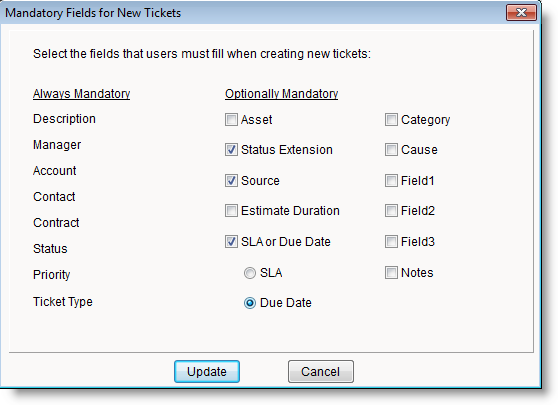
Web Interface Enhancements
- Default module – Select your prefered module and have it automatically opened as you sign in.Using mostly Sales Opportunities? Set the Opportunities module as your default Web module.
Want to browse Assets as soon as you log in? Set the Assets module as the default one for you.To configure the default module simply visit your personal settings under Tools > Options > Web Interface – 1 tab.
- Ticket Recipients – When using the Web portal in order to send replies to customers (e.g. email replies for tickets) you can now see the list of all Ticket Recipients (External and Internal) directly in the window you use for replying.
Email Connector – Enhancement
Automatic email responses: When the customer sends in an email that is automatically converted into a new Ticket, the customer receives an auto-response email telling them about the newly created ticket, etc.
Auto response emails are now sent to all recipients, including Default Recipients set for the customer Account. This way everyone that should know about this newly created ticket, will be notified. They can also reply to the email and join the conversation.
Alerts to Employees – Enhancements
Beyond receiving email alerts on many different events that occur in the system, employees will now also be notified when:
- Internal messages are sent to them.
- Their Appointment Reminders are due.
- Their Task Reminders are due.
The personal settings can be changed under Tools > Options > Alerts tab.
Additional improvements
-
- Import History Notes.
- A newly designed Item details window.
- Speed improvements & Bug fixes.