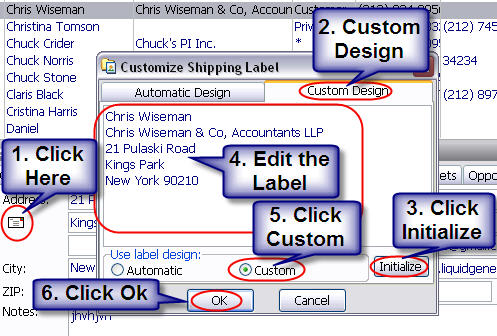KB: Redesigning Shipping Labels for Specific Accounts
From RangerMSP Wiki - PSA software for MSPs and IT services providers
Introduction
Sometimes the way a full postal address is displayed in RangerMSP needs to be adjusted for specific Accounts and Contacts, for reasons such as logging addresses in different countries. This can be achieved by customizing a shipping label for the account you need to adjust. The Shipping Labels can later be used when generating Reports, Technician Service Forms, Shipping Labels, etc.
Customizing A Shipping Label
- In order to customize the way a full postal address is displayed for an Account or Contact, you need to go into the Accounts screen > select the Account > Address tab > Click the Envelope icon under the Address field.
- Once you have the Shipping Label window, click the Custom Design tab, click the Initialize button, and edit the Label.
- Once you’ve finished editing the Label, select the Custom Label to be used at the bottom of the shipping label window, and click OK.