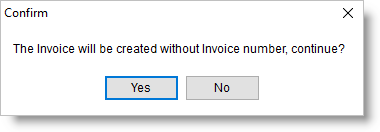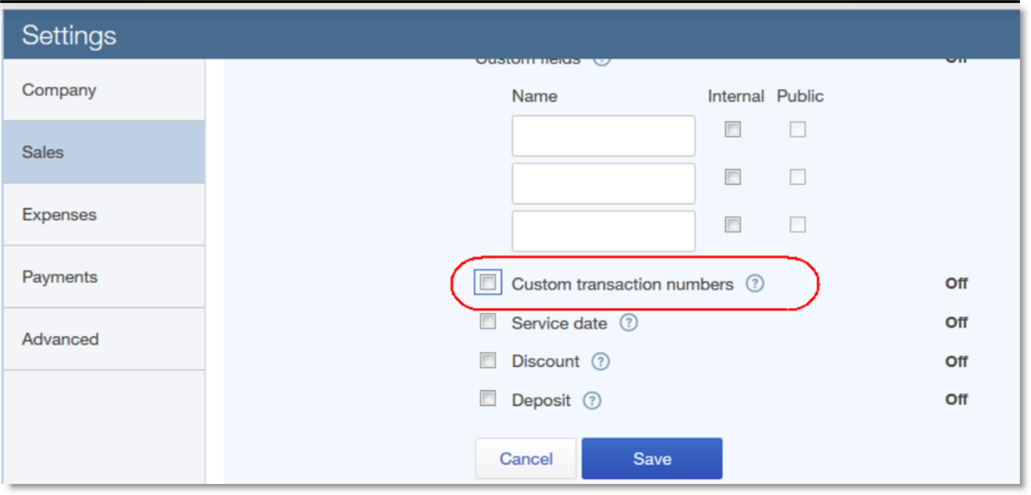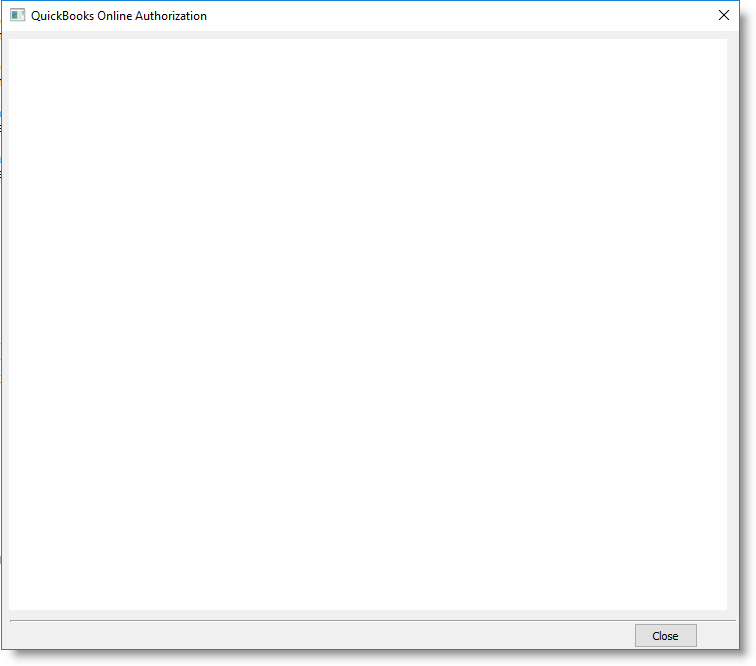QuickBooks Online Link Troubleshooting
From RangerMSP Wiki - PSA software for MSPs and IT services providers
Troubleshooting > QuickBooks Online Link Troubleshooting
Questions
- The invoice is created without invoice number
- When trying to connect to QuickBooks Online the authorization window is empty.
- See Also
The invoice is created without invoice number
While generating the invoice I get the following message:
Answer
In order QuickBooks Online will number the invoices automatically, you should turn off the Custom transaction numbers option under the QuickBooks Online company settings page and as a result invoices generated from RangerMSP will get automatically numbered.
- Go to the Gear icon and select Account and Settings.
- Click the Sales tab. Then select Edit in the Sales form content section.
- Tap Custom transaction numbers and turn off the option.
- Hit Save and then Done.
Note: RESTART RangerMSP after changing the settings in QuickBooks Online in order to clear any local caches and then generate the invoice again.
When trying to connect to QuickBooks Online the authorization window is empty.
Answer
You should upgrade to the latest version of RangerMSP in order to meet the new security requirements that were recently introduced by QuickBooks Online.
Click here to download the upgrade.